If you’re looking for the 15 best sticker maker machines of 2025, I can guide you through top options suitable for creative crafters. From portable thermal printers like the Nelko Sticker Printer and Printpods Mini to all-in-one dye-sublimation devices like the Liene PixCut S1, there’s something for every need. Whether you want precise die-cutting, waterproof stickers, or easy label making, exploring these options will help you choose the perfect machine—stick around to discover all the details.
Key Takeaways
- Explore a range of all-in-one, manual, and portable devices suitable for hobbyists, educators, and professional crafters.
- Consider machines with high-resolution printing, waterproof and durable sticker options, and versatile media support.
- Prioritize Bluetooth connectivity and app control for easy design customization and seamless mobile printing.
- Identify compact, lightweight models ideal for on-the-go use, classroom, or small workspace setups.
- Review features like die-cutting accuracy, user-friendliness, and compatibility with various materials to suit diverse creative needs.
Liene PixCut S1 Photo Sticker Printer & Cutting Machine

The Liene PixCut S1 is an excellent choice for hobbyists and casual crafters who want a simple, all-in-one device to print and cut high-quality stickers quickly. It combines high-resolution photo printing with precise die-cutting in a compact, user-friendly design. The device connects easily via Bluetooth to iOS and Android devices, making setup and operation straightforward. With a quick 2-minute sticker creation process, it produces vibrant, waterproof, and scratch-resistant stickers thanks to thermal dye-sublimation technology. The auto-cutting system ensures flawless edges, while the laminated prints stay durable over time. Overall, it’s perfect for fun projects, labels, and personalized gifts.
Best For: hobbyists and casual crafters seeking an easy-to-use, all-in-one device for quick, high-quality sticker and photo printing and cutting.
Pros:
- Combines high-resolution printing and precise die-cutting in a compact, user-friendly design
- Easy Bluetooth connection with iOS and Android devices for quick setup and operation
- Produces durable, waterproof, and scratch-resistant stickers with vibrant colors
Cons:
- Limited adhesion on curved or porous surfaces like wood or terracotta
- Occasional color discrepancies and ghosting effects due to dye-sublimation profile differences
- Support and customer service can be limited, with potential delays in assistance
Liene PixCut S1 Photo Pro Pack – All-in-One Photo Sticker Printer and Cutter

If you’re looking for a versatile device that combines high-quality photo printing with effortless sticker creation, the Liene PixCut S1 Photo Pro Pack is an ideal choice. It’s an all-in-one machine that prints vivid photos using dye-sublimation technology, producing lifelike images with crisp details and 16.7 million colors. The device automatically lamintes for waterproof, scratch-resistant, and fade-proof stickers. Its “Print-Laminate-Cut” system transforms designs into professional-quality waterproof stickers within 2 minutes, removing manual steps. Compact and Bluetooth-enabled, it connects easily to your phone for on-the-go projects. Perfect for creating wall art, labels, or personalized gifts with minimal effort and maximum results.
Best For: hobbyists, small business owners, and professionals seeking a compact, all-in-one solution for high-quality photo printing, waterproof sticker creation, and quick customization on the go.
Pros:
- Combines printing, lamination, and cutting in a single automated system, reducing manual effort
- Supports vivid dye-sublimation printing with 16.7 million colors for lifelike images
- Portable Bluetooth connectivity allows for on-the-spot editing and printing from mobile devices
Cons:
- May have a learning curve for beginners unfamiliar with photo editing and sticker design
- Limited to specific media types and sizes compatible with the device
- Higher initial cost due to all-in-one functionality and included accessories
Xyron Create-a-Sticker Machine for Small Business & DIY Crafts

When I need to create custom stickers quickly and without fuss, the Xyron Create-a-Sticker Machine stands out as an ideal choice for small businesses and DIY enthusiasts. It’s a compact, manual device that applies permanent, acid-free adhesive to media up to 5 inches wide, making it perfect for labels, embellishments, and craft projects. Simple to operate—just place your media, turn the knob, tear, and peel—it requires no electricity or batteries. Refill cartridges are easy to swap out, and it’s lightweight enough to take anywhere. While it works best with broad shapes and medium-quality paper, it’s a reliable tool for producing durable stickers efficiently.
Best For: small business owners, DIY crafters, and scrapbookers seeking a simple, portable sticker-making solution without the need for electricity.
Pros:
- Easy to use with no batteries or power required, making it highly portable.
- Produces durable, professional-looking stickers quickly with permanent adhesive.
- Compatible with media up to 5 inches wide, suitable for various craft projects.
Cons:
- Can experience jams or inconsistent adhesion depending on media used.
- Does not include lamination or waterproofing features; sealing must be done separately.
- Limited instructions available, which may cause initial difficulty or confusion.
Liene PixCut S1 Photo Sticker Printer & Cutting Machine

For hobbyists and DIY enthusiasts seeking a versatile all-in-one sticker maker, the Liene PixCut S1 stands out in 2025. It combines high-res photo printing with precise die cutting, all controlled via a user-friendly app on iOS and Android. The device is easy to set up and operates smoothly, producing vibrant, waterproof stickers in just two minutes. Its compact design fits comfortably on a desk, making it perfect for home use. The high-precision cutter recognizes edges for flawless cuts, and laminated stickers are durable and repositionable. While some note minor color discrepancies and adhesion limits, overall, it’s an excellent choice for casual crafting and personalized projects.
Best For: hobbyists and DIY enthusiasts looking for an easy-to-use, all-in-one photo printing and sticker-cutting device for casual projects at home.
Pros:
- Combines high-resolution photo printing with precise die-cutting in one compact device
- User-friendly app compatible with iOS and Android that simplifies printing and cutting processes
- Produces durable, waterproof, and repositionable stickers quickly, ideal for personal crafts
Cons:
- Occasional color discrepancies and ghosting effects may affect print quality
- Limited adhesion on curved or porous surfaces, reducing versatility for some projects
- Support and customer service can be limited, with potential delays in assistance
Nelko Sticker Printer (PM230) Bluetooth Mini Printer with 3 Rolls

The Nelko Sticker Printer (PM230) stands out as an ideal choice for hobbyists and organizers seeking a portable, easy-to-use sticker maker. Its compact design, weighing just over a pound, makes it perfect for on-the-go projects. It comes with three rolls of white thermal sticker paper, supporting various shapes and sizes. The device connects effortlessly via Bluetooth to smartphones and tablets, with an intuitive app offering templates, AI printing, and OCR. While limited to black-and-white printing at high resolution, it produces sharp, vibrant images suitable for labels, crafts, and organization. Despite occasional app glitches, its quick setup and high-quality output make it a versatile tool for creative crafters.
Best For: hobbyists, teachers, and organizers seeking a portable, easy-to-use black-and-white sticker printer for DIY crafts and labeling projects.
Pros:
- Compact and lightweight design for portability and on-the-go use
- High-resolution, sharp black-and-white printing suitable for labels and creative projects
- User-friendly app with templates, AI printing, and OCR features for versatile use
Cons:
- Limited to black-and-white printing, no color options available
- Occasional Bluetooth connectivity issues and app glitches may disrupt workflow
- Limited media options beyond white thermal sticker paper and potential for paper jams
Cricut Joy Xtra Smart Cutting Machine

Looking for a compact, user-friendly machine that can handle detailed sticker designs at home? The Cricut Joy Xtra is perfect for that. It supports over 50 materials like vinyl, cardstock, and iron-on, and can cut intricate designs with precision. It’s ideal for small decals, labels, and custom stickers, with a cutting width of up to 9.5 inches and lengths up to 4 feet using smart materials. The machine works seamlessly with the free Design Space app via Bluetooth, making it easy to create and cut your projects. Its sturdy, space-saving design and ability to produce professional results make it a top choice for creative crafters.
Best For: DIY crafters and small-scale project enthusiasts seeking a compact, easy-to-use machine for detailed stickers, decals, and custom designs at home.
Pros:
- Supports over 50 different materials, including vinyl, cardstock, and iron-on.
- Compact size with a sleek design suitable for limited space.
- Capable of precise, intricate cuts and professional-looking results.
Cons:
- Requires internet connection and the Design Space app for operation, limiting offline use.
- No physical buttons for power or start, necessitating unplugging to turn off.
- Limited accessories and software flexibility, with some features behind subscription paywalls.
iDPRT Portable Thermal Sticker Printer with App
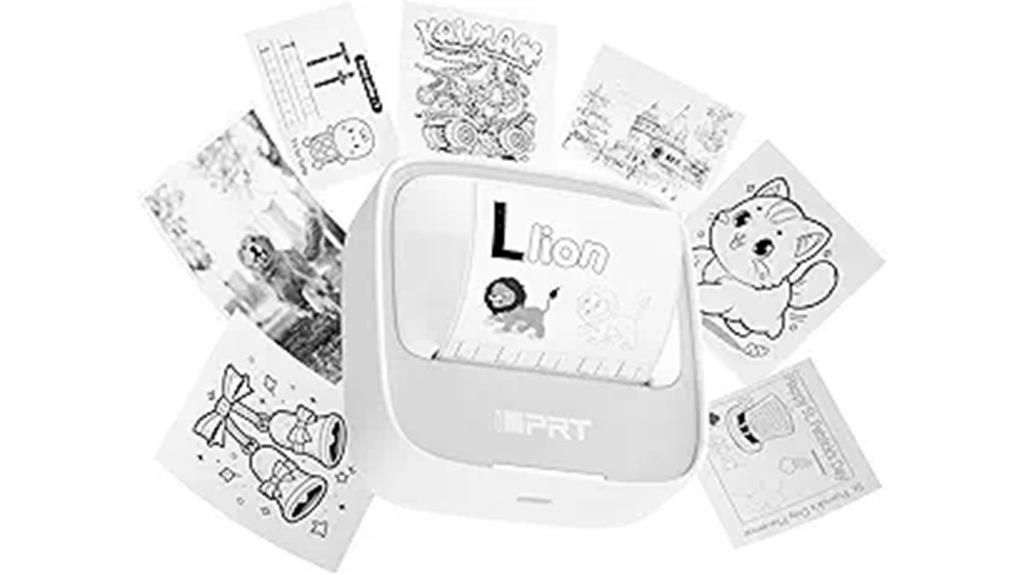
If you need a portable sticker printer that combines ease of use with high-quality results, the iDPRT Portable Thermal Sticker Printer with App is an excellent choice. Its lightweight, pocket-sized design makes it perfect for home, school, or office use. Setting it up via Bluetooth is simple, and the app offers hundreds of templates, fonts, and designs to customize your labels, stickers, or tags. With instant printing in under three seconds, it boosts productivity. Plus, its ink-free thermal technology means no mess, no cartridges, and eco-friendly operation. The printer delivers crisp, durable prints resistant to fading and moisture, ensuring your labels stay sharp and professional-looking.
Best For: individuals seeking a portable, easy-to-use thermal sticker printer for home, school, or office labeling and creative projects.
Pros:
- Compact, lightweight design for portability and convenience
- Quick setup via Bluetooth with access to extensive templates and customization options
- Ink-free thermal technology provides mess-free, eco-friendly printing with durable, high-quality results
Cons:
- Limited to thermal printing, which may restrict color options and material compatibility
- Requires a compatible smartphone or device with the dedicated app for operation
- Printing speed, while fast, may not meet high-volume industrial needs
Nelko Label Maker Machine with Tape (PM220)

For small business owners, home organizers, and creative hobbyists seeking a portable and versatile label maker, the Nelko PM220 Bluetooth Label Maker Machine stands out. Its compact, sleek design measures just over 5 inches and weighs only 14 ounces, making it easy to carry anywhere. It supports label widths from 23mm to 54mm and uses thermal printing technology for sharp, smudge-proof labels without ink. The device connects wirelessly to smartphones and tablets via Bluetooth, allowing extensive customization with over 90 fonts, 14+ languages, and various materials through the Nelko app. Perfect for organizing, crafts, or retail, it’s a reliable, high-quality tool for creative labeling on the go.
Best For: small business owners, home organizers, and creative hobbyists seeking a portable, customizable label maker for versatile labeling tasks.
Pros:
- Compact, lightweight design for easy portability and on-the-go use
- Supports a wide range of label widths and extensive customization options via the Nelko app
- Produces high-quality, smudge-proof thermal labels without the need for ink or toner
Cons:
- Bluetooth connection is not supported for PC, requiring app setup on mobile devices only
- Learning curve with the app may require some time to master advanced features
- Additional label tapes are sold separately, which can add to overall costs
Phomemo D30 Portable Bluetooth Label Maker

The Phomemo D30 Portable Bluetooth Label Maker stands out as an ideal choice for anyone who needs a lightweight, on-the-go labeling solution. Its compact, handheld design makes it perfect for home, office, or small business use, and it’s surprisingly lightweight—half the weight of traditional label makers. With a durable rechargeable battery and wireless Bluetooth connectivity, I can easily print labels from my mobile device anywhere. The upgraded German thermal print head guarantees crisp, high-quality black text, and the extensive customization options—over 1,000 symbols, fonts, and frames—make every label unique. It’s versatile, cost-effective, and perfect for organizing everything from files to craft projects.
Best For: individuals and small businesses seeking a portable, easy-to-use label maker for organizing, crafting, and office tasks on the go.
Pros:
- Compact, lightweight design makes it highly portable and convenient for on-the-go use
- Supports extensive customization with over 1,000 symbols, various fonts, and frames for personalized labels
- Inkless thermal technology reduces costs and maintenance, delivering crisp, high-quality black text
Cons:
- Produces only black text; color labels require special tapes with color patterns
- Limited to thermal printing, so it cannot print in color or on regular paper
- Connectivity relies on Bluetooth, which may have pairing or range limitations depending on device compatibility
Nelko Bluetooth Label Maker with Tape

The Nelko Bluetooth Label Maker with Tape stands out as an ideal choice for anyone seeking a portable, easy-to-use labeling tool on the go. Its compact, lightweight design makes it perfect for slipping into a pocket or bag, so you can print labels anytime, anywhere. Compatible with iOS and Android devices, it connects effortlessly via Bluetooth using the Nelko app. It features high-quality thermal printing with vibrant, monochrome labels and offers a variety of fonts, templates, and materials. Whether organizing your home, office, or classroom, this device combines convenience and versatility, making labeling quick, fun, and efficient wherever you are.
Best For: those seeking a portable, user-friendly label maker for home, office, or school organization on the go.
Pros:
- Compact and lightweight design for easy portability and on-the-move printing
- Wide selection of fonts, templates, and materials via the Nelko app for customization
- High-quality thermal printing without ink or toner, producing clear monochrome labels
Cons:
- Does not include a charging adapter and isn’t compatible with fast-charging adapters
- Fixed label sizes, with no support for continuous label tapes or tearing green backing stickers
- Not compatible with Google phones on Android 14 or computers, limiting some device options
Label Maker Machine with Tape for Home Office Organization

If you’re looking to organize your home office effortlessly, a label maker machine with tape offers an excellent solution. It features 14 adjustable sizes, perfect for labeling jars, files, or cords, with crisp monochrome prints at 203 DPI. The ink-free thermal technology means no ink costs, and the water, oil, and scratch-resistant labels are durable for everyday use. It connects via Bluetooth to your phone or tablet, giving you access to customizable templates, icons, and decorative elements. Compact and lightweight, it easily fits into your bag, with a rechargeable battery that can print over 500 labels per charge. It’s a practical, versatile tool for neat, professional organization.
Best For: anyone seeking an easy, portable solution for organizing home, office, school, or travel items with customizable, durable labels.
Pros:
- Adjustable sizes and customizable templates for versatile labeling needs.
- Ink-free thermal printing produces sharp, smudge-proof labels without ink costs.
- Compact, lightweight design with rechargeable battery for on-the-go use.
Cons:
- Limited to monochrome printing at 203 DPI, not suitable for color labels.
- Bluetooth pairing and app use may require a learning curve for some users.
- Charging requires USB-C, which may be less common in older devices.
ORGBRO Sticker Printer with X3 Print Pods, Bluetooth Thermal Sticker Maker, 2-3 Inch Printing, Includes 1 Roll Paper
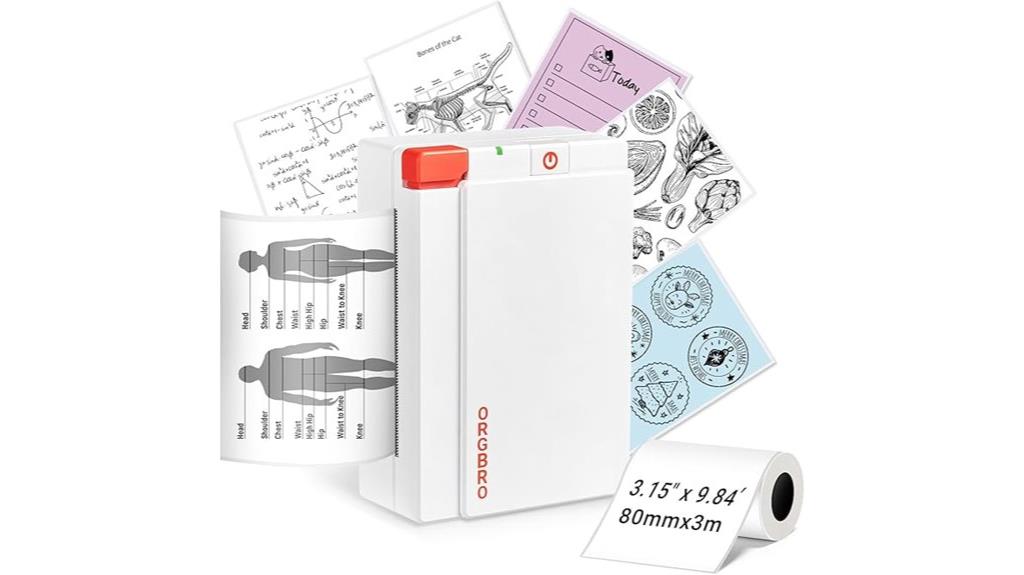
Designed for anyone who wants quick, high-quality stickers on the go, the ORGBRO Sticker Printer with X3 Print Pods offers a compact and user-friendly solution. It supports 2-3 inch printing, perfect for photos, labels, and creative projects. With a crisp 300 DPI resolution, it produces detailed images without ink or toner, using thermal paper included in the package. Bluetooth connectivity makes it easy to print from iOS or Android devices via the Snap & Tag app, which offers over 100 templates. Its lightweight, portable design makes it ideal for students, crafters, and parents, delivering vibrant prints anytime, anywhere.
Best For: students, teachers, crafters, and parents seeking quick, high-quality, portable sticker printing for labels, photos, and creative projects.
Pros:
- Supports 2-3 inch printing widths for versatile projects.
- Prints crisp images at 300 DPI for professional-quality results.
- Bluetooth-enabled with user-friendly app for easy printing from smartphones.
Cons:
- Printing speed may be slower for larger or multiple jobs.
- Limited to thermal paper, which may be less durable over time.
- Small media capacity may require frequent reloading for high-volume use.
Sticker Printer, Printpods Mini Thermal Printer with Stickers for iPhone and Notes

For anyone looking to add a fun, creative touch to their notes or crafts, the Printpods Mini Thermal Printer offers a compact and easy-to-use solution. Its adorable cube shape makes it appealing to both kids and adults, encouraging spontaneous printing on the go. It’s lightweight—just over 11 ounces—and fits comfortably in your pocket. With three rolls of sticker paper included, you can easily create personalized stickers, labels, or simple images using the Luck Jingle App. While it’s mainly for casual use and not high-resolution photos, it’s perfect for quick notes, fun projects, and labeling, making creativity portable and hassle-free.
Best For: casual crafters, students, and parents who want a portable, fun device for creating stickers, notes, and labels on the go.
Pros:
- Compact, lightweight design makes it highly portable and easy to carry anywhere
- User-friendly Bluetooth connection and simple app interface for quick setup and printing
- Great for DIY projects, labeling, and casual printing with fun sticker designs
Cons:
- Limited to monochrome printing with basic quality, not suitable for detailed photos or professional use
- Some users experience jagged edges on stickers and stickers rubbing off over time
- Not designed for high-volume printing or professional photo quality, limiting its use for serious projects
M220 Label Maker, Thermal Printer for Small Business & Home Use

The M220 Label Maker by ItriAce stands out as an ideal choice for small business owners and home users who need professional-quality labels on the go. It supports Bluetooth and USB connectivity, compatible with IOS, Android, Windows, and MAC systems, making setup simple. The thermal printer produces clear, weatherproof labels without ink, with a resolution of 203 DPI. It’s lightweight and portable, featuring a long-lasting battery that can print up to 36 rolls per charge. Whether labeling cables, products, or organizing at home, the M220 offers versatility with customizable templates and easy app control, all in a compact design.
Best For: small business owners and home users seeking a portable, professional-quality thermal label maker for versatile labeling needs.
Pros:
- Supports Bluetooth and USB connectivity compatible with IOS, Android, Windows, and MAC systems for easy setup and use.
- Produces weatherproof, heatproof, and durable labels with clear 203 DPI resolution without ink or toner.
- Compact, lightweight design with a long-lasting 2200mAh battery, ideal for on-the-go labeling in various settings.
Cons:
- Some users experience initial setup difficulties or find the app clunky.
- Printing may be inconsistent on certain shiny or specialty labels.
- Durability concerns if labels are repeatedly torn or mishandled.
Mini Label Printer with Bluetooth and Tape

If you’re looking for a portable labeling solution that combines convenience and high-quality printing, the Mini Label Printer with Bluetooth and Tape stands out. This compact device, upgraded in 2024, supports both continuous and fixed-length labels with an easy-to-use paper cutter. Its inkless thermal technology delivers sharp, clear prints at 203 x 203 DPI without ink or toner. Weighing just 6.7 ounces and measuring about 5 inches, it’s perfect for home, office, or travel. With a rechargeable USB-C battery lasting up to a month, plus Bluetooth connectivity to a versatile app, it offers endless customization options for labeling anything from kids’ school items to small business products.
Best For: users seeking a portable, versatile, and high-quality label printer for home organization, office use, or small business branding.
Pros:
- Compact and lightweight design makes it easy to carry and use anywhere
- No ink or toner needed due to thermal printing technology, reducing ongoing costs
- Extensive customization options via the app, including symbols, fonts, barcodes, and images
Cons:
- Limited maximum label size (0.5 x 1.6 inches), which may not suit all labeling needs
- Supports only single-sided printing; no duplex or double-sided label printing
- Requires Bluetooth connection and app setup, which may pose a learning curve for some users
Factors to Consider When Choosing a Sticker Maker Machine

When choosing a sticker maker machine, I focus on several key factors to guarantee it meets my needs. I consider the printing quality, cutting precision, and how easy it is to connect and operate. Additionally, I look at media compatibility, overall cost, and how much maintenance the machine requires.
Printing Technology Quality
Choosing the right printing technology is crucial because it directly affects the sticker’s appearance, durability, and how well it holds up over time. Thermal printers use heat to produce monochrome or limited-color outputs without ink, making them perfect for simple, durable labels. Dye-sublimation offers high-resolution, vibrant, and waterproof images at 300 dpi, ideal for professional-quality stickers and photos. Inkjet or color laser printers provide full-color, detailed images, but often need lamination or coating to ensure waterproofness and scratch resistance. The technology you choose impacts water resistance, fading, and overall visual fidelity, which are indispensable depending on your sticker’s intended use. Selecting the best printing tech ensures your stickers look great and last long, matching your creative needs.
Cutting Precision Features
Cutting precision features play a vital role in guaranteeing the finished stickers look professional and clean. Accurate edges and smooth cuts make a big difference in presentation, especially with complex designs. High-precision auto-cutting systems can recognize intricate patterns and image edges, reducing the need for manual trimming and misalignments. Features like kiss-cutting allow stickers to be peeled away easily without damaging the backing, which boosts usability and versatility. Advanced cutting systems often include adjustable blade depth and multiple cut modes, enabling you to work with various sticker materials and thicknesses. Consistent cutting accuracy is indispensable, especially when producing multiple copies or detailed designs. Investing in a machine with these features ensures your stickers are uniform, precise, and ready for professional use or personal projects.
Connectivity Options Ease
Connectivity options substantially influence how easily and efficiently you can operate your sticker maker machine. Wireless features like Bluetooth and Wi-Fi let me print directly from my smartphone or tablet, making the process quick and hassle-free. These options are perfect if I want to craft on the go or don’t want tangled cords cluttering my workspace. On the other hand, USB and Ethernet ports offer a reliable wired connection, ideal for high-volume or professional use where stability matters most. Compatibility with mobile apps simplifies designing and printing, saving me time and extra software. Stable connection protocols like Bluetooth 5.0 and Wi-Fi ensure smooth, uninterrupted operation. Ultimately, the right connectivity choice depends on whether I prioritize portability or consistent, high-volume output.
Media Compatibility Range
When selecting a sticker maker machine, considering its media compatibility range is crucial to guarantee it meets your project needs. I look for a device that supports media widths from 0.5 to 3 inches, matching my typical sticker sizes. It’s also important to check the maximum media size the machine can handle, especially if I want larger or uniquely shaped stickers. I verify the types of media compatible with the machine, like printable vinyl, thermal paper, or specialty sheets, to ensure versatility. Supporting different media thicknesses, including waterproof or tear-resistant options, is essential for durability. Finally, I consider whether I can use custom or third-party media, which broadens my creative options and helps me experiment with unique materials.
Cost and Maintenance
Choosing a sticker maker machine requires careful consideration of both the initial investment and ongoing costs. I recommend comparing the purchase price with your budget and long-term expenses like replacement supplies. Don’t forget to factor in ongoing costs such as sticker paper, ink, or toner if needed, along with maintenance tools. Some machines need regular cleaning or calibration, which can add to your time and costs. To save money, look for models with durable components that reduce repairs and replacements. Additionally, check if replacement parts and consumables are easy to find and affordable, preventing unexpected expenses or delays. Balancing upfront costs with maintenance needs ensures you select a machine that’s not only budget-friendly but also reliable for long-term use.
Frequently Asked Questions
How Do Sticker Maker Machines Handle Different Paper and Material Types?
When I use sticker maker machines, I find they handle various paper and materials quite well, but it depends on the machine. Most are designed to work with standard sticker paper, cardstock, and vinyl. I make sure to check the manufacturer’s guidelines for compatible materials. Some machines have adjustable settings or specialized rollers that help with thicker or textured materials, ensuring clean cuts and strong adhesion every time.
What Maintenance Is Required for Long-Term Machine Performance?
Did you know proper maintenance can double your machine’s lifespan? To keep your sticker maker running smoothly, I recommend regularly cleaning the rollers and blades to prevent buildup. Check for jammed paper or debris and replace worn parts promptly. Also, keep the machine in a dry, cool place and follow the manufacturer’s guidelines for lubrication and calibration. These simple steps guarantee consistent performance and long-term durability.
Are There Software Compatibility Issues With Specific Devices or Operating Systems?
When it comes to software compatibility, I’ve found that most sticker maker machines work smoothly with popular operating systems like Windows and macOS. However, some models may have limited compatibility with older versions or certain devices. I recommend checking the manufacturer’s specifications before purchasing to avoid issues. Keeping your software updated also helps guarantee seamless operation across different devices, making your crafting experience hassle-free.
How Secure Is the Bluetooth Connectivity Against Potential Data Breaches?
Bluetooth security is a common concern. I’ve found that most devices use encryption and pairing protocols like Secure Simple Pairing to protect data. While no system is completely foolproof, I take extra precautions by keeping my devices updated and turning off Bluetooth when not in use. Overall, with proper security measures, Bluetooth offers a reasonably safe way to connect without risking significant data breaches.
Can These Machines Be Used for Commercial-Scale Sticker Production?
You’re wondering if these sticker maker machines can handle commercial-scale production. I believe they’re mainly designed for personal or small business use, so they might not meet the demands of large-scale manufacturing. However, some higher-end models could potentially produce larger volumes efficiently. If you’re planning big orders, I’d recommend checking the machine’s specifications or consulting the manufacturer to guarantee it fits your commercial needs.
Conclusion
In the world of crafting, these sticker maker machines are nothing short of magic—turning your ideas into vibrant, professional-quality stickers in seconds. Whether you’re a hobbyist or a small business owner, choosing the right machine can transform your creative game completely. So, plunge in and find your perfect match; with the right tool, you’ll be creating stickers faster than you can say “art explosion”! Your next masterpiece awaits—go make it happen!









